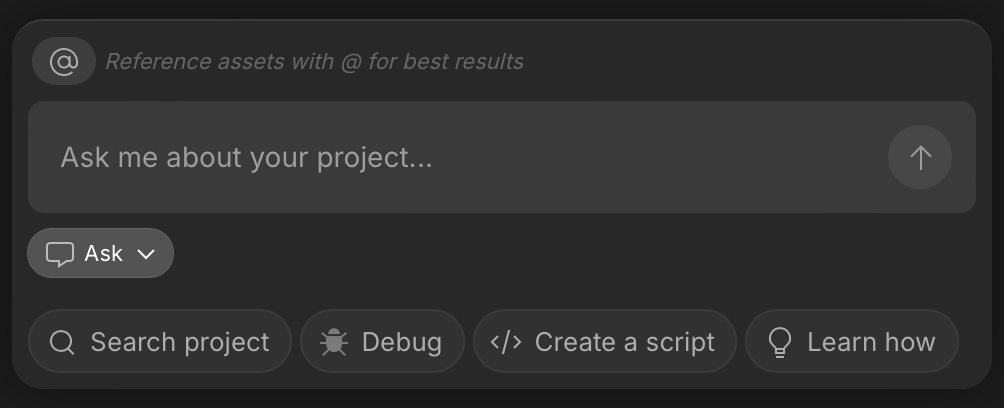Skip to main contentWhat is Ask Mode?
Ask Mode is Bezi’s informational setting. It serves as an Unity project’s core knowledgebase, it can be prompted to provide information and cannot take action on your behalf.
To enter Ask Mode, select the mode dropdown (below the prompt textbox) and select Ask. When you’re in Ask Mode, it will look like this:
What can I do in Ask Mode?
In Ask Mode, Bezi can respond with information, tutorials, and code snippets (that must be implemented by you via copy/paste) to walk you through an implementation or explain a concept.
All Ask Mode responses are customized to work with whatever is in your project at the moment it’s prompted, assuming the project is properly indexed. See Asset Sync docs for more details on that.
How’s Ask Mode different than Agent Mode?
Ask Mode cannot directly implement anything on your behalf in Unity, while Agent Mode can. Consider Ask Mode as manual implementation and Agent Mode as automatic implementation.